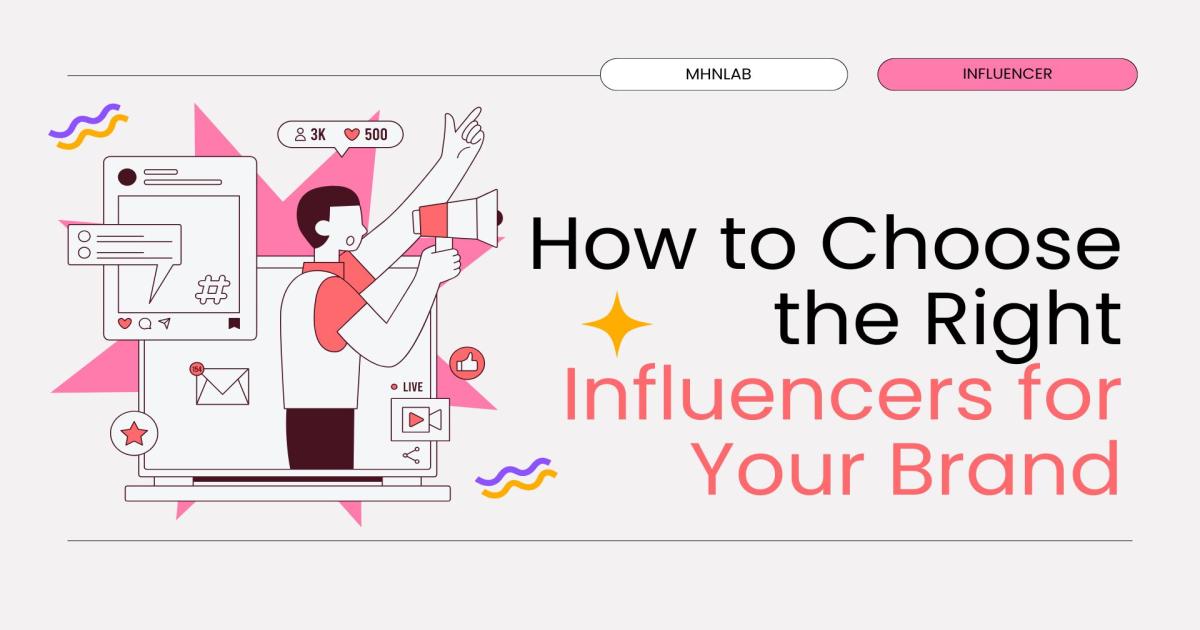Front-end development is the art of creating the visual and interactive elements of a website that users engage with directly. If you want to become a successful front-end developer, mastering the right technologies and principles is essential. In this guide, we’ll walk you through the key steps to mastering front-end development, from foundational skills to advanced concepts.
Step 1: Learn the Basics of HTML, CSS, and JavaScript
The foundation of front-end development is built upon three core technologies: HTML, CSS, and JavaScript. These are the building blocks for creating any website or web application.
- HTML (Hypertext Markup Language): HTML is the skeleton of a web page. It structures the content, such as headings, paragraphs, images, and links.
- CSS (Cascading Style Sheets): CSS controls the layout and appearance of a website. It allows you to change colors, fonts, spacing, and positioning of elements.
- JavaScript: JavaScript adds interactivity to your website. From forms and buttons to animations and dynamic content, JavaScript brings your pages to life.
Mastering these three languages will provide you with the foundational knowledge needed for all front-end development projects.
Step 2: Understand Responsive Web Design
Responsive web design ensures that your website looks great and functions well on all devices, from desktops to tablets and smartphones. With the growing use of mobile devices, it is crucial to design websites that adapt to different screen sizes and resolutions.
Best Practices for Responsive Web Design:
- Use media queries to apply different styles based on screen size.
- Design with a mobile-first approach, starting with the smallest screen sizes and scaling up.
- Use fluid layouts that adjust to the screen size, and avoid fixed-width designs.
- Optimize images by using the right size and format for different screen resolutions.
Step 3: Learn CSS Frameworks and Preprocessors
To speed up your development process and write cleaner code, consider learning CSS frameworks and preprocessors.
- CSS Frameworks like Bootstrap or Tailwind CSS provide pre-designed, customizable components such as grids, buttons, and navigation bars, making it easier to build responsive websites.
- CSS Preprocessors like SASS and LESS allow you to write more maintainable and efficient CSS by adding variables, nesting, and functions to your stylesheets.
Step 4: Get Comfortable with JavaScript Libraries and Frameworks
Once you have a strong understanding of vanilla JavaScript, it’s time to dive into JavaScript libraries and frameworks that help you build powerful and efficient web applications.
- React: A popular JavaScript library for building user interfaces. React allows you to create reusable components and manage state effectively.
- Vue.js: A progressive JavaScript framework for building user interfaces. It’s easy to integrate into projects and offers a flexible architecture for both small and large-scale applications.
- Angular: A comprehensive front-end framework for building dynamic web applications. Angular is a full-featured framework that includes tools for routing, state management, and more.
Learning one or more of these frameworks will help you work more efficiently and build more advanced projects.
Step 5: Master Version Control with Git
Version control is essential for tracking changes and collaborating on projects. Git is the most widely used version control system, and platforms like GitHub and GitLab provide a centralized place to store and share your code.
- Learn how to use Git to create repositories, track changes, and collaborate with others.
- Understand basic Git commands such as
git clone,git commit, andgit push. - Familiarize yourself with branching and merging to manage different versions of your code.
Step 6: Focus on Web Performance Optimization
Web performance is a key factor in user experience and SEO. Slow websites can drive users away, while fast-loading websites tend to rank higher in search engines.
Tips for Optimizing Web Performance:
- Minimize HTTP requests by reducing the number of elements on your page.
- Compress images and use the appropriate image format (JPEG for photos, PNG for graphics).
- Use lazy loading to defer the loading of non-essential resources.
- Minify your CSS, JavaScript, and HTML files to reduce file size.
- Leverage browser caching and Content Delivery Networks (CDNs) to speed up page loads.
Step 7: Learn About Web Accessibility (a11y)
Web accessibility ensures that everyone, including people with disabilities, can access and interact with your website. As a front-end developer, it’s important to create websites that are inclusive for all users.
Best Practices for Web Accessibility:
- Use semantic HTML elements (such as
<header>,<footer>, and<article>) to ensure screen readers can interpret your content correctly. - Provide alternative text for images using
altattributes. - Ensure that all interactive elements are keyboard accessible.
- Test your website with accessibility tools like Lighthouse or WAVE to identify issues and improve usability.
Step 8: Stay Updated with Front-End Development Trends
Front-end development is an ever-evolving field. New technologies, tools, and best practices are continually emerging. Stay updated by:
- Following industry blogs and newsletters.
- Attending conferences and webinars.
- Joining online communities such as Stack Overflow, Reddit, and Twitter.
- Experimenting with new libraries, frameworks, and tools.
Conclusion
Mastering front-end development requires time, practice, and a commitment to learning. By mastering HTML, CSS, JavaScript, and responsive design principles, along with adopting modern tools and frameworks, you will be able to create stunning, high-performance websites. Keep building, experimenting, and staying updated to continue growing as a front-end developer.
Remember, there is always something new to learn in front-end development, and the more you practice, the better you’ll become. Start building your projects today and take your skills to the next level!